Nowadays, it is common to see lots of people in the streets wearing wireless headphones due to its novelty. But, have you ever wondered why sometimes these kind of headphones cause interference which affect the sound quality?
It is true that these devices come in handy for everyone and are more comfortable than those who require a common wire, but they start to get less attractive when suddenly there’s a trouble with the connection and you can’t enjoy your new wireless headphones when the other ones used to run perfectly… So, what’s the reason behind all of this wave interference and why does it affect quality?
First of all, how these devices work without a wire? It’s simple. They are just connected to Bluetooth or Wi-Fi and then to the gadget you are using.
No problems yet. Now that we know how this is possible, let’s talk about the causes of this wave interference: the environment. More exactly, metal, water, bricks… In fact, the nature of these culprits makes it impossible to the wireless signals to penetrate them and, therefore, the inability to stay connected.
Nevertheless, the environment isn’t a 100% guilty of why you are having trouble with your headphones. Actually it is believed that home appliances such as microwaves, Wi-Fi routers, computer monitors and more technological gadgets that you are surrounded by everyday are one of the main reasons why these wave interference show up.
Now that we know some of the reasons why this normally happen, how does it? How are these wave interference created? Let’s start by bringing out the fact that Wi-Fi and Bluetooth share a 2.4 GHz frequency spectrum.
And just like that they interfere with each other and make this monotonous noise. Furthermore, as I have said before, microwaves have a negative impact on wireless devices because they also share this 2.4 GHz spectrum. Obviously, microwaves are used for heating food so they need an outrageously high power signal which, at the end, mixes up with the Bluetooth ones and finally result in a audio static (the wave interference) or bad audio quality, as well.
And… guess what? We are going to talk about our favorite frequency spectrum again: the 2.6 GHz! And this time the culprit is fluorescent lighting. Actually, the answer of why these lights also interfere with your connection are the same as above but… were you expecting these lights to affect negatively on your wireless devices?
I definitely didn’t! The most efficient solution is simply moving to another area where the lights aren’t going to be causing trouble with your things. Nevertheless, this issue has been overcome by almost every device because of newest releases but just in case, it is important to know what to do.
Do you remember one of the reasons I have mentioned above about why this interference is created? Let me help you… water! And guess who’s made up of 70% water? Humans.
This means that our own body can cause this bad frequency, too. In fact, as you already know, water is detrimental to almost every electronic device so we can understand that, even if your wireless headphones aren’t directly in contact with water, its closeness will eventually bring about these unwanted wave interference.
For example (this has been tested): if you keep your phone or whatever device you’re using connected to your headphones in your right pocket, and then you put the headset in the left ear (opposites), it is possible (it doesn’t always happen) that the connection might fail due to its weakness and cause the interference issues.
Now that we have talked a lot about the reasons why this tend to happen and how to easily solve them, let’s get a little more technical:
Bluetooth shares a 2.4GHz frequency band and uses a radio technology called “Frequency hopping spread sprectrum”, which means that Bluetooth can divide data into some packets to be transmitted on different channels.
This particular one has the total amount of 79 channels in which the packets are transmitted. Furthermore, when this takes place, the power density reduces. Because of that, the electromagnetic waves find some obstacles on their current way and the signal is obstructed.
Moreover, continuing with these technical facts, it comes without saying that this may vary between devices and different wireless headsets. I mean, if you have in your possession some good quality headphones the electromagnetic waves won’t be that weak and maybe depending on propagation time the interference may or may not happen.
If you dispose of some cheap headphones with low receive signal level, you are more likely to encounter this kind of technological issues. However, this does not mean some expensive headsets are always going to work properly… normally, a small percentage tends to fail due to scheduled obsolescence, but if you are aware that your product is well-designed you shouldn’t find any trouble… generally speaking.
In fact, now you know so much about why and how these external factors affect your wireless headphones but… do you know how to solve all of the problems you might find? Some of the options are pretty intuitive but it always comes handy to point them out… again:
- First you should stay away from materials such as bulletproof glass, metal, some kind of bricks, plaster… for example, you could get rid of metal desks considering that if you spend hours working on a desk, this will eventually interfere with your device and you will continue to have these wave interference.
- As I have explained before, Wi-Fi routers can also be one of the main culprits so if you are constantly hearing interference, try rebooting the router and maybe later your situation improves.
If it doesn’t work yet, you can also try the manual way by getting into its settings and changing the channel manually. Lastly, try with different ones if it still doesn’t work.
- And again, be far away from microwaves and fluorescent lighting when carrying your wireless headset so the frequencies don’t get mixed up.
All in all, I am certain these interferences will no longer be a problem in the future because, nowadays, we are experiencing all the technological development and if we look back and see how much we have done in the last fifty years…
We would be surprised! Besides, if we just try avoiding these external factors that make the wireless connection worse, we shouldn’t have any issues… at least if we have bought a good quality and well-designed headset.
Finally, it is important to compare different kind of headphones in order to buy the ones you need according to your budget. You can ask a friend or your family to help you and figure out which one fits better for you, I am sure they would love it! Oh! And remember… no wireless headsets near the mentioned materials, water, fluorescent lighting, microwaves…!
If you want to know more, these interference might as well be caused by your neighbors! Make sure to move your router if you think it might be close to your neighbors in order to reduce the bad signals that constantly affect your wireless connection, change frequencies (the 5GHz is very useful and if you don’t know how to change it is as simple as calling your company…
A huge electronic company has declared that apart from being away from home appliances like refrigerators, ovens, microwaves to avoid the wave interference it is important to turn off the noise cancelling function.
This may sound paradoxical but it is a 100% verified: sometimes this option doesn’t do what it is supposed to and because of the lights, water, materials… it creates the interference on its own! Turn off the Bluetooth option from other devices near you, too. If you are having trouble with this try turning everything off because the frequencies might be mixing up together.
One of the most obvious tips is not to be really far away from the connection because if you do this, and each time you go further and further, there will be a point with no connection at lot. You must keep a decent distance between the wireless headphones and the source (Bluetooth connection in this case).
And last but not least, check that your Phone case or whatever protective case you are using at the moment isn’t made of metal. Even though I said we must avoid it, it is common to forget that some cases are made of these kind of materials and can severely affect your connection, and this must be taken into consideration because laud music causes many problems with the interference that is related to the metal cases at the same time.
I hope this was useful and you learnt something that you can now put into practice so you don’t have more problems dealing with wireless connections! Do not forget to always be responsible and if you have any further issues, contact the store where you bought your headsets so they can explain what is wrong. Finally, I am sure that if you remember these things you will not have trouble with your wireless connection anymore!
If you want to buy a pair of safe wireless headphones with interference free noise cancelling technology, then below is our list of recommendations based on quality, price and users’ feedback
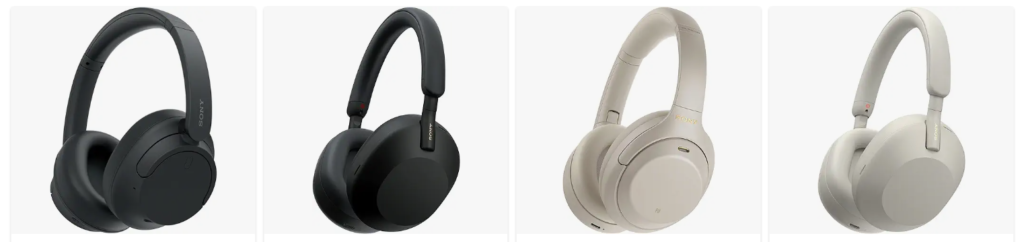
For more information about noise cancelling headphones and headphones in general you might want to have a look at our list of e-books below
- Your health and headphones
- The In and out of anti-noise headphones
- Evolution of headphones technology
Related articles
Are noise cancelling headphones safe or dangerous?
Are noise cancelling headphones worth it?
Do noise cancelling headphones cause headache. Find out today
Do noise cancelling headphones damage ears and hearing?
High quality cheap noise cancelling headphones
These are major reasons why you need noise cancellation
This is why noise you need noise cancelling headphones when commuting
This is why you need noise cancelling headphones when in stadiums
This is why you need noise cancelling headphones when in the club
Top reasons why you need noise cancelling headphones when flying
Types of noise cancellation and why you need noise cancellation
What are noise cancelling headphones and how they work
The hidden truth behind noise cancelling headphones and vertigo
The shocking truth behind noise cancelling headphones and tinnitus
Five major reasons why you need noise cancelling headphones when meditating
Best noise cancelling headphones
Paww wave sound 3 active noise cancelling headphones review
Reasons why noise cancelling headphones are unavoidable when in the market
Sennheiser hd1 noise cancelling headphones review
Sensitive features to check before buying noise cancelling headphones
Sony wh1000 xm2 noise cancelling headphones review
Tao tronics active noise cancelling headphones review
The amazing science behind sound and music every headphones owner must know
The best headphones manufacturing companies and brands
The cause of hissing sound in headphones and how to correct it
The difference between wired and wireless headphones
The effects of dust to headphones you didn’t know
The history of headphones
The magic behind headphones wireless transmission technologies
The reasons behind the interference in wireless headphones
The science behind wiring system of headphones
The source and history of the word headphones
The theory behind how headphones work
Bose qc 35 noise cancelling headphones review
Components of headphones
Cowin e7 wireless active noise cancelling headphones review
Devastating side effects of high sound intensity to a human ear every headphone user must know
Discover the smartest way to keep your headphones clean and free from germs
Effects of water or sweat on headphones
Serious infections caused by sharing headphones everyone should be aware of